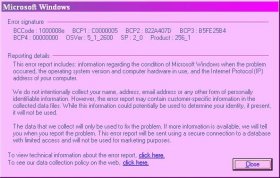Son Goku
No lover of dogma
- Joined
- 14 Jun 2004
- Messages
- 1,980
Was playing a game, when my computer blue screened and rebooted. Got the attached STOP... Looking it up, all I got was that the computer, the kernel, whatever was "stuck in device driver"
What driver is the cause unknown, though I had updated all that needed a more recent driver, then cleaned out the prefetch folder quite recently...
What driver is the cause unknown, though I had updated all that needed a more recent driver, then cleaned out the prefetch folder quite recently...