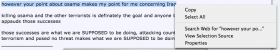- Joined
- 5 Dec 2001
- Messages
- 6,498
Ehm, ive never seen those bbcode Xtra menu's EVER before using ANY browser.
https://addons.mozilla.org/firefox/491/ ?
Beats me. It works as it was designed (using the little box with buttons) so you have to figure out the rest on your own.
https://addons.mozilla.org/firefox/491/ ?
Beats me. It works as it was designed (using the little box with buttons) so you have to figure out the rest on your own.