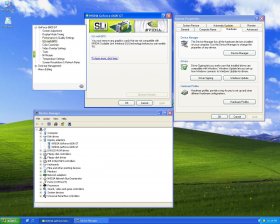- Joined
- 30 Jan 2004
- Messages
- 1,303
Apparently this is simple for everyone but me. First off after digging for ages to find the right drives for XP x64 I was able to get one that enabled all the stuff on the new Asus A8N SLI board. Funny how the cd that come with the board doesn't work with 64 bit systems. Anyway I got that and tried to follow nvidia's instructions but none of what they say happens will happen for me. So I got the two cards installed (6600GT's) got the connector hooked up and nvidia says uninstall any old display driver so I do. The next step is get the latest drivers, now there were the ones posted here (76.44) and there are the official drivers (71.84) and I also have 67.66 for some reason. I remove everything and reboot. I install 76.44 and reboot. And nothing. I don't get the little pop up bubbles saying sli is enabled nor do I get the little nvidia control center thing. So I uninstall them and go with 71.84 and now I get the nvidia control center dealie but no option to enable SLI. So my question is, Which one do I use and ... HOW THE HELL DO YOU ENABLE THIS STUPID THING!!!!!!!!!!!!!!!!!!!!!!