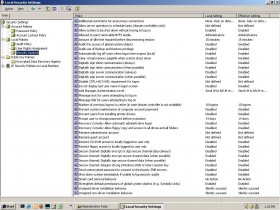VenomXt
\
- Joined
- 11 Mar 2004
- Messages
- 3,454
OK i need to know how to make a windows 2000 machine automatically logon to a username and domain with a saved password on restart/power up.
I have application that needs to run this way to avoid me having to walk around starting them up and waiting 4 mins a machine. I looked in Local security Settings but i coudnt find the option i needed. I know there is a way to do it.. any ideas? I have attached a screen shot of the avaliable options for Local security Settings and i did go through each folder but im tired and i could of missed it.. Thanks in advance.
I have application that needs to run this way to avoid me having to walk around starting them up and waiting 4 mins a machine. I looked in Local security Settings but i coudnt find the option i needed. I know there is a way to do it.. any ideas? I have attached a screen shot of the avaliable options for Local security Settings and i did go through each folder but im tired and i could of missed it.. Thanks in advance.