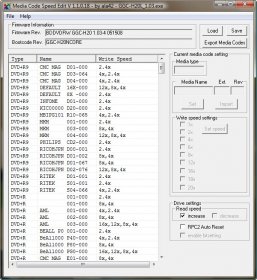I have taken some shots of mine as it is. It might be hard to see, the HD drive is longer then my DVD drive, as well you might be able to see there is a larger gap around the whole HD drive then my DVD. And the rest you can see for yourself. Sorry for the bad camera work.
For those extreme close-ups ya need to hit the macro button on your camera if it has one. It'll make them crystal clear instead of all blurry as long as your hands aren't really really shaky.