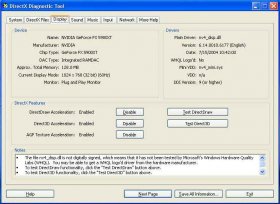- Joined
- 24 Mar 2002
- Messages
- 2,281
Hey yall--
My computer freezes (mouse is unmoveable, have to manually turn the computer off) mainly during movies or under intense graphical situations. I ran DirectX Diagnostic Tools and it said that it didnt see any problems....any help?
Thx
Brad
edit: just froze again, temp was 56C
My computer freezes (mouse is unmoveable, have to manually turn the computer off) mainly during movies or under intense graphical situations. I ran DirectX Diagnostic Tools and it said that it didnt see any problems....any help?
Thx
Brad
edit: just froze again, temp was 56C