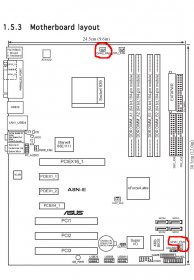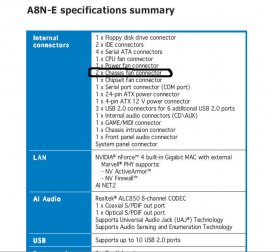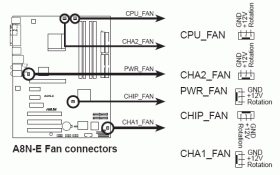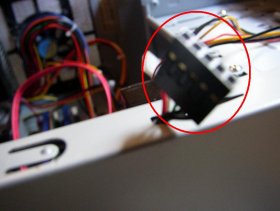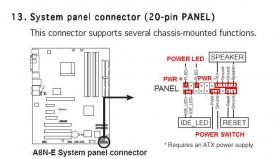- Joined
- 12 Jan 2006
- Messages
- 4,869
OK, here is my problem...
I took apart my desktop to clean everything in it.
Now i dont remember where the case fan with an led plugs into.
My MOBO is the Asus A8N-E
i unplugged the power switch and all the wires with that power switch and then i looked in my manual and found where i think those go...
Now i cant find space for the led fan that is with the case to plug into.
Help?
The fan plug has 5 holes in a line 1 hole deep...
This is my mobo, could someone possible like draw an arrow or circle where the fan plug would go, its not a traditional fan plug, that takes normal power connectors, its very thin... with 5 small 1 pin holes.
I took apart my desktop to clean everything in it.
Now i dont remember where the case fan with an led plugs into.
My MOBO is the Asus A8N-E
i unplugged the power switch and all the wires with that power switch and then i looked in my manual and found where i think those go...
Now i cant find space for the led fan that is with the case to plug into.
Help?
The fan plug has 5 holes in a line 1 hole deep...
This is my mobo, could someone possible like draw an arrow or circle where the fan plug would go, its not a traditional fan plug, that takes normal power connectors, its very thin... with 5 small 1 pin holes.
Attachments
Last edited: